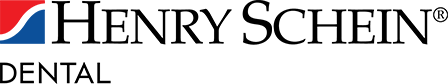By: Martin McCarthy, Henry Schein TechCentral

Encryption ransomware. Data corruption. Accidental deletion. Hardware failure. Fire, flood, and other natural disasters. The causes of data loss are numerous, and anyone who has experienced it knows the importance of backups.
One of the most common reasons to restore from a backup is encryption ransomware or a crypto virus. This malicious software typically infects a workstation through an email attachment and encrypts all of the data it can find on the local system and across your network, including servers. Once encrypted, it is impossible to decrypt the files without purchasing the encryption key. Your only options are to restore from backup or pay the ransom. And if the ransomware predates your backups? You’re stuck paying criminals to unlock YOUR data.
Here’s one situation TechCentral’s support teams have come across.
“Dr. Smith’s” office is paperless, and data is housed on a server in the office. The office manager runs a backup every night to an external hard drive. Monday evening, the backup is run, but on Tuesday, someone opens an infected email attachment, and the virus goes to work. Tuesday evening, the backup is run as usual, and Wednesday morning the staff receives a warning that the data is encrypted, and the software is down. The backup from the night before is useless because it, too, is infected.
How can data loss situations like this, and others, be avoided?
- Use multiple backup drives in a daily rotation for the days you are open, plus a monthly and a yearly backup.
Having multiple points in time from which you can restore data is the best way to protect data in case of disaster or corruption that goes unnoticed.
- Always store the most recent backup drive offsite.
Having key drives offsite, away from an environmental disaster like fire or flood, protects against a full data disaster.
- Add an offsite or cloud backup solution as a backup to the onsite backup.
Have at least three copies of your data: the original (your server), a local copy stored on a hard drive or other storage device, and an online storage service.
- Check your backup software logs frequently to ensure they are running successfully.
The frequency of your backups affect how much data loss you will sustain. What’s your data loss comfort level? Make sure your backup schedule aligns with it.
Why Not Get Professional Help?
Managing a backup solution that is robust enough to protect your practice’s data is complicated, and it’s easy to get lost in the details. Henry Schein TechCentral can help tailor a backup solution to your practice’s needs.
TechCentral offers consulting services, maintenance, and support programs to keep your critical business systems running. To learn more about TechCentral support and maintenance options, call 877.483.0382, option 1, or visit www.henryscheintechcentral.com.