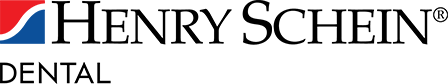It makes sense to integrate these two systems since practice management software is one of the cornerstones of any dental practice, and dental teams take x-ray and camera images throughout the day.
Dr. Brad Durham of Savannah, Georgia, integrated his digital imaging system with his practice-management software eight years ago. He states, “In a dental office, a wave of activities occurs around each patient’s visit. The team must be aware of various parts of the patient’s history, scheduled appointments, treatment plan, digital images, and financials. All the office procedures and patient information should be organized to ensure efficiency and inspire patient confidence.” He continues, “Managing all of this information doesn’t have to be cumbersome, since technology gives us a boost. The union of radiography systems and practice-management software integrates important aspects as charting, treatment plans, clinical notes, and images into one unified package. This allows us to function more effectively and reflect a level of organization, integration, and connectivity among the doctor, assistants, and the front office, that—ultimately—our patients witness.”
chart. Adding to the efficiency, there should also be a streamlined process for the attachment of images to such items as referrals, cases, and e-claims.

Images and multiple image functions– fully integrated on the patient chart
Dr. Bruce A. Camp’s office in Villa Rica, Georgia has experienced the benefits of a new version of integration first hand. One of his team members, Kim Schubert, CDA, comments, “The ability to have the patient’s radiographs directly on the practice-management patient chart saves time. It keeps me from having to ‘flip’ between screens and windows to view necessary x-rays or photos.”
Especially useful is a feature that allows images to be enlarged, enhanced, and even annotated without having to leave the chart. Dr. Phillip Talley of Norcross, Georgia, a firm believer in the convenience of integration, notes; “The enlargement feature gives us a quick way of looking at specific x-ray or camera images without having to open up the full program. It’s nice to have this option, especially considering some other programs, it’s either ‘all or nothing.’ When I want to do more, another click leads directly to my imaging software.”
Integration provides effective support for administrative duties, as well as clinical procedures, including image attachment to Web referrals, lab cases, and electronic insurance claims. An easy selection process is vital—click to select; click to attach— the less complicated the better.

Quick and easy image attachment for Web referrals, lab cases, and insurance claims
Brenda Nolin, Financial Secretary for Dr. Camp conveys, “The best feature of integrating our practice management and imaging software for me is the way it simplifies adding attachments to insurance claims. It allows me to take care of insurance claims with attachments right after the procedures are completed. Before this version, I tended to wait until I had a break between patients, or I did it at the end of the day. The process is much faster now.”
In a busy dental practice, saved time translates to extra time spent with patients. In a quick, easy, and seamless way, integration helps the dental office “get it all together” and keep it that way.